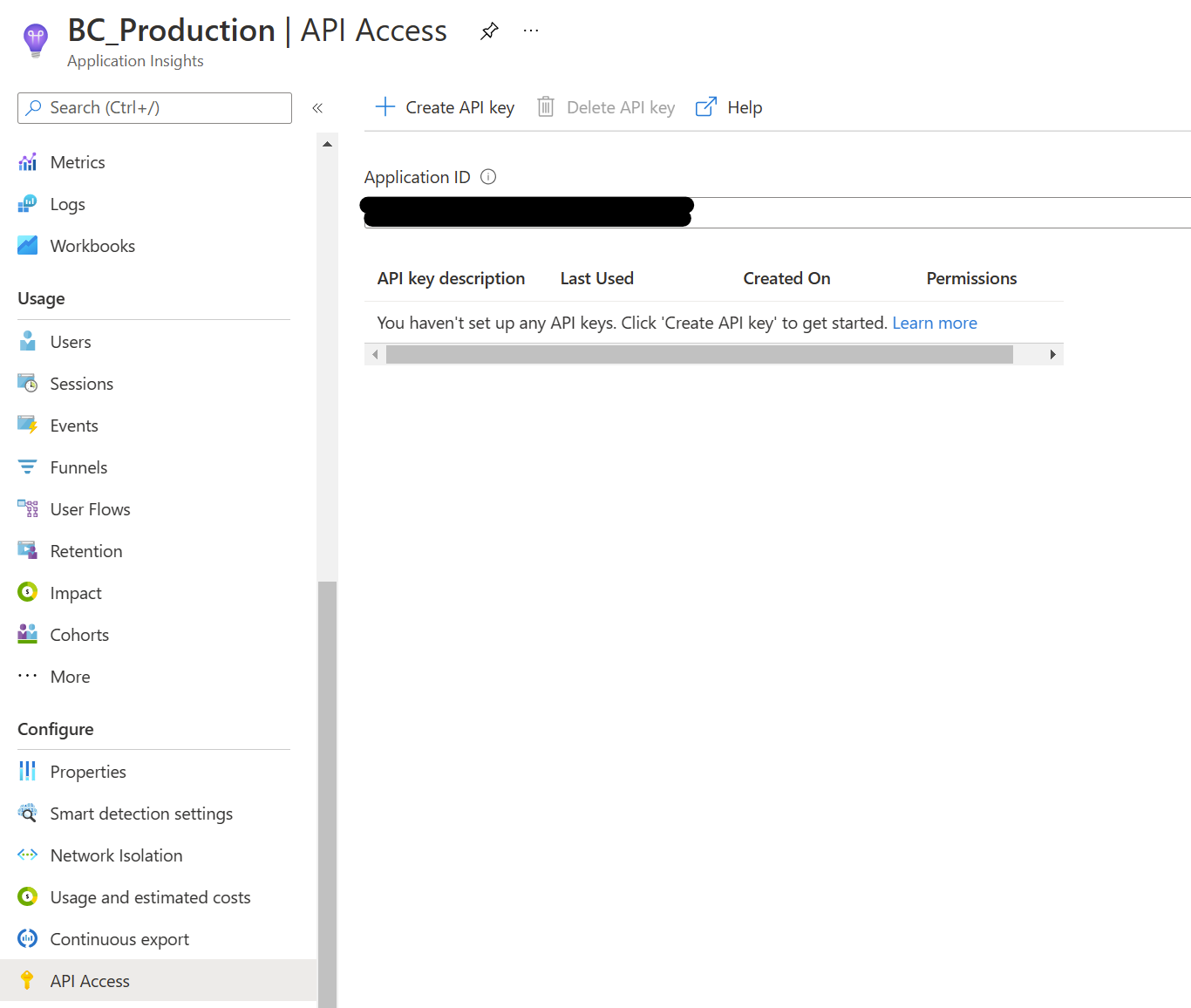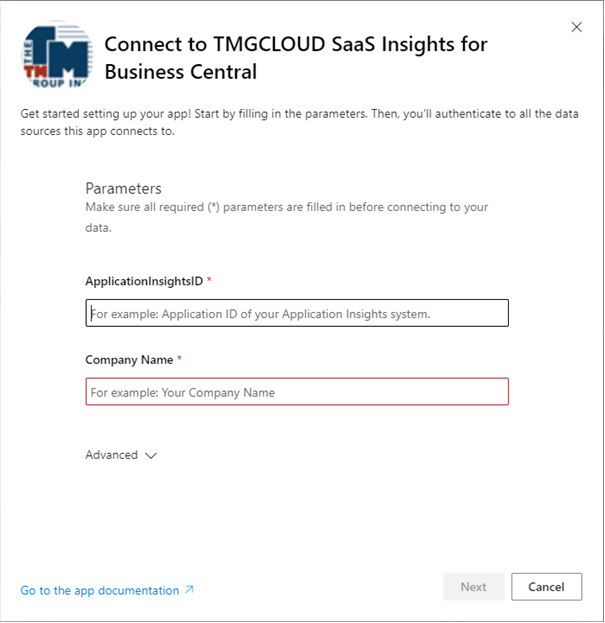Prerequisites
In order to complete these work instructions, you must have the following prerequisites.
- Access to a Microsoft Azure subscription
- The appropriate user rights in Microsoft Azure to create a new resource
Work Instructions
Create Application Insights Instance
For detailed instructions on the setup and configuration of Application Insights for Microsoft Dynamics 365 Business Central go to Environment Telemetry – Business Central | Microsoft Docs
After configuring the Application Insights instance, in the Left Hand Menu select “API Access” and copy the Application ID.
The Application ID is used in the configuration of the SaaS Insights reports in later steps.
Setup SaaS Insights Report
After installing the Power BI Report App, select the option to Connect Your Data. When prompted enter your Application ID from the Application Insights configuration and your company name to be displayed in the reports.
You will be prompted to authenticate as a user with permissions to access the Application Insights system.
Assistance and Support
If you require further assistance or support please feel free to contact the support team at The TM Group, Inc. through our webpage at https://tmgroupinc.com/support/dynamics-help-desk-support-post-implementation-assistance/