ERP solutions can help companies create an accurate central resource for financial data, but then you need a user-friendly way to report upon that data. That is why we are so excited by the new partnership of Microsoft Dynamics GP with Jet Reports. Providing incorrect information to staff and partners can make a company look dishonest at worst and unprofessional at best.
Mistakes in documents and spreadsheets also affect internal operations which affects customer satisfaction. Employees referencing the wrong data could make decisions based on bad information or plan for additional resources that are not really needed. Microsoft Dynamics GP offers the ERP software necessary to automate data entry tasks and make it easier for employees to complete their daily tasks.
The prevalence of data entry mistakes
Many companies still use Excel to manage their finances, payroll and inventory. Unfortunately, errors in these document are not uncommon. F1F9, a financial modeling consultanting group, reported 20 percent of large companies suffered financial losses due to inaccurate data in spreadsheets, according to Business Insider.
Information that’s full of mistakes – sometimes referred to as dirty data – is caused by a variety of common problems. Often, errors are made by employees who don’t know how to use data entry software. The mistakes become more prevalent when employees are rushed or asked to perform duties outside their normal activities.
A lack of visibility can cause dirty data to go unnoticed until it’s too late. This is especially common when information is separated into different data silos and managers can easily ignore mistakes until they witness the negative consequences of data entry problems.
New Microsoft Dynamics GP updates
Many businesses implement ERP solutions to create consistent data processes and move information to a centralized data source. By utilizing cloud-enabled ERP systems, companies can make data more accessible and easier to share. An MSDynamicsWorld.com survey found that currently cloud customers primarily employ offsite services for email, payroll and document management, but ERP and accounting is the most popular goal for future use of cloud solutions.
The 2016 release of Microsoft Dynamics GP 2016 R2 provides mobile performance and features to simplify data entry and management. The updates deliver ERP features such as Power BI and Jet Reports. This allows employees in any location to report on data and explore business data for the answers they need.
Benzinga reported Microsoft teamed up with Jet Reports to create a new ERP integration product for Microsoft Dynamics GP. The Excel-based tool will make it easier to create reports with spreadsheet data. Users can design sharable documents through simple copy-and-paste functionality without much IT experience. The new product will work with popular Microsoft Dynamics GP features like data visualization to help users communicate and share insights. Instantly transferring files with a click of a button prevents mistakes caused by constant re-entry.
Prioritizing clean data
No matter how easy software is to use, it’s important that employees receive training for each information system used by a company. For example, TechRepublic detailed how common tools like Microsoft Excel have features for data accuracy that many business users don’t recognize or take the time to implement. If companies want to safeguard against dirty data, they need to communicate best practices from the get-go and focus on the features that help them with their traditional causes of problems.
Often, an ERP consultant can help businesses identify the features best suited for ERP performance. Working with an outside ERP partner allows a company to benefit from a fresh set of eyes that can locate where data entry mistakes stem from and solutions that will fit naturally into daily procedures.

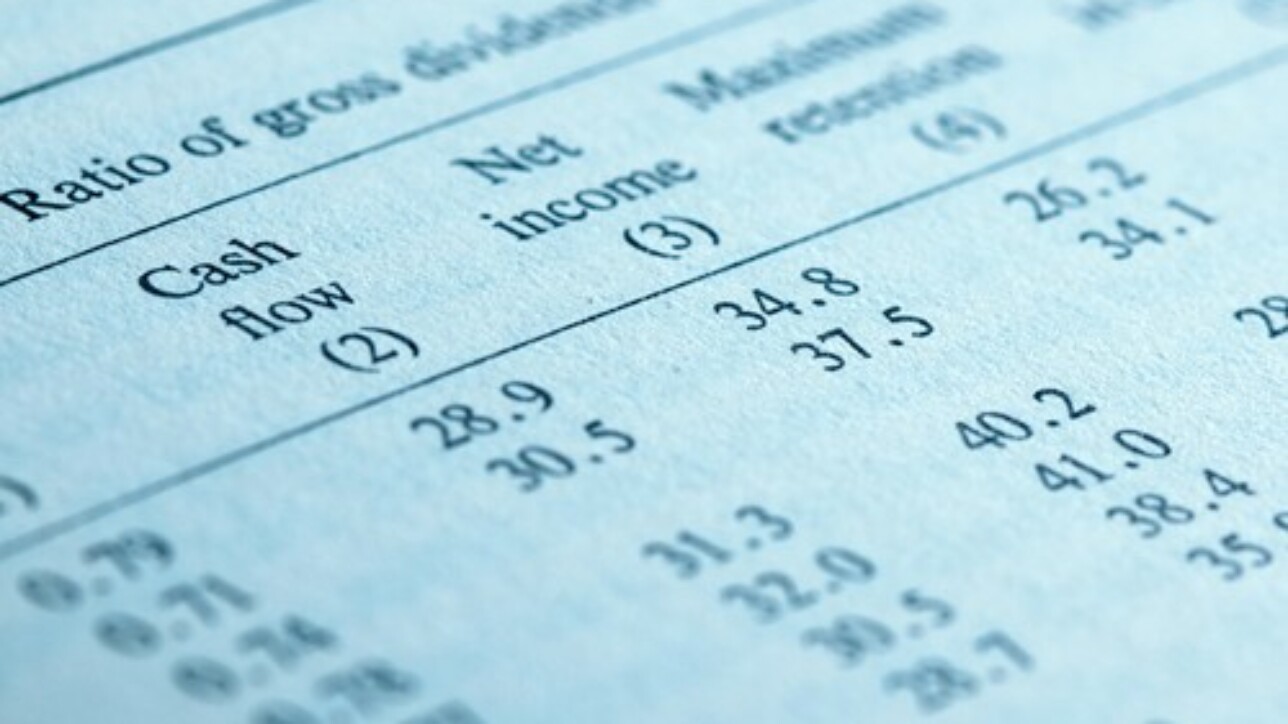


Comment (1)